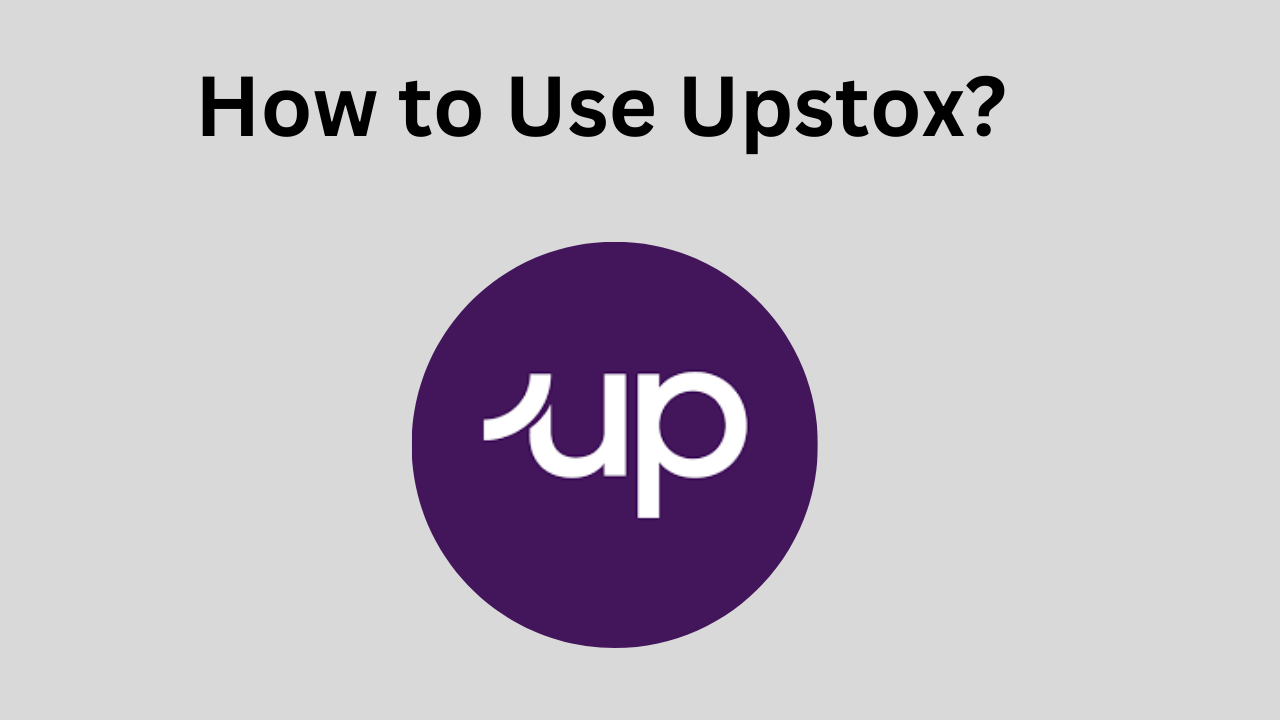If you want to know how to use Upstox, this post is for you. In this article, I will elaborate on the Upstox features and make the most out of this Demat and Trading platform.
What is Upstox?
Started in 2009, Upstox by RKSV Securities India Pvt is a discount broker that helps you with online trading and investing in Indian Stocks, Mutual Fund Schemes, ETFs, Bonds, Index Futures and Options, Commodity, and Currency in the Indian Stock Market.
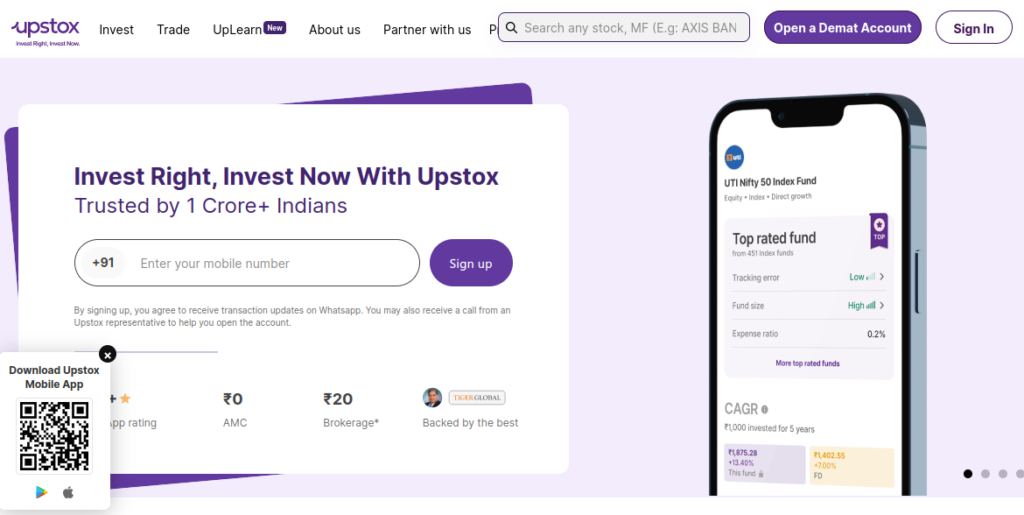
The platform is exceptionally reliable, with no major issues in the past. Further, Upstox has excellent features for users, which I will explain in a bit.
A Quick Look at Upstox Charges:
Upstox doesn't charge you for account opening; the platform doesn't change AMC. However, the platform does charge you brokerage fees on your trades.
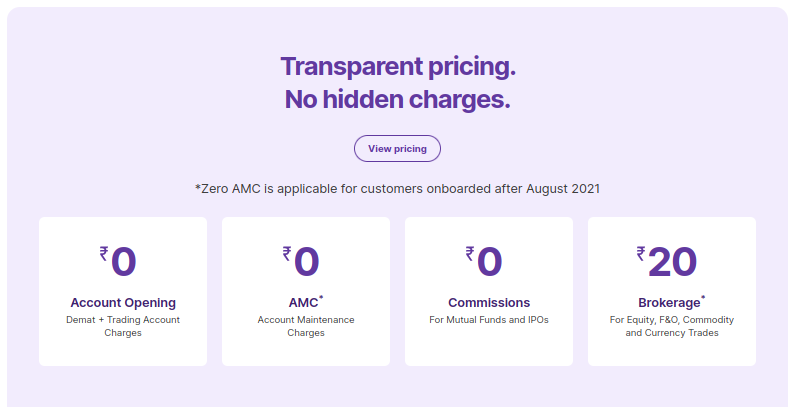
Here are the Upstox brokerage charges:
- Mutual Funds and IPOs: ₹0
- Equity Intraday, F&O, Currency & Commodity: ₹20 or 0.05% (whichever is lower) per order
- Equity Delivery: ₹20 or 2.5% (whichever is lower) per order
How to get started with Upstox?
To be able to use Upstox, you will first need to create an account with Upstox. Creating a Trading and Demat account with Upstox is simple and can be done online. It will take you about 20 minutes to apply for an Upstox account.
Here are the essential steps:
- Go to Upstox's official website, enter your mobile number, and hit the Sign Up button.
- Next, you complete the mobile number verification by entering the mobile OTP on the website.
- After that, you must create a 6-digit PIN.
- Next, you can complete the KYC and IPV process.
- Lastly, you E-Sign your application and submit it.
Once your account gets created, you must link your savings account to your Upstox account and fund your Upstox Trading account to start trading and investing on the platform. Funding and Withdrawal in Upstox account is self-explanatory and works flawlessly. Upstox supports Deposits and Withdrawals using UPI and Net Banking.
Upstox's Trading Applications:
Upstox Pro Web
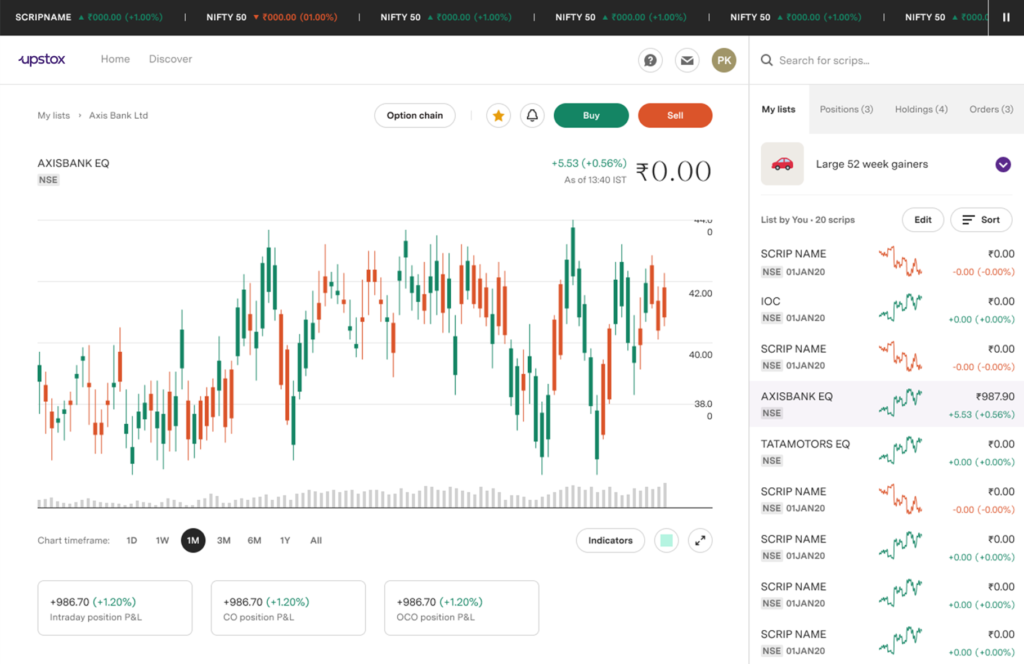
Easy to use and Intuitive Interface
Upstox Pro Web lets you trade from your PC or Laptop using a browser. Upstox comes with a beginner-friendly interface, which is self-explanatory.
The trading platform offers a nice market overview and excellent news alerts to keep you updated throughout the day. Interestingly, the Upstox Pro app can be adjusted for trading and investing.
The app gives you an option to toggle between Upstox for Investors and Upstox for Traders. As you toggle between these two options, the interface will be automatically adjusted, keeping your preference in mind.
Multiple Watchlists
If you want to track the performance of a stock or multiple stocks, you must add it to your watchlist. Upstox allows you to create various watchlists. You can create separate watchlists based on sectors or maintain separate watchlists for Equity and Mutual Funds.
Advanced Charting Tools
Technical Analysis has become an essential part of trading and investing. Even if you are into investing, you will need technical analysis skills besides fundamental Analysis. It is where technical charts or charting tools come into play.
Upstox comes with built-in Tradingview and ChartIQ tools for technical Analysis. Besides, these tools come with multiple time frames, advanced drawing tools, over 100 indicators, and multiple layouts.
Multiple Order Types
Another salient feature of Upstox is its Multiple Order Types. Upstox has many other order types besides regular buy and sell orders, such as GTT and AMO. While GTT stands for Goods Till Triggered, AMO stands for After Market Order.
It's important to understand that depending on your trading strategy, you may need order types. For example, if you want to enter a position with a fixed stop-loss and no fixed target, you are good to go with a regular order.
However, a GTT order is the best option to enter a position with a fixed stop-loss and target. You should use AMO (Market Order) for gap-up and gap-down trading.
Ready-Made Options Strategies
One feature that makes Upstox different from other brokers is the Ready-Made Options Strategies. These strategies are based on Straddle and Strangle techniques. Derivative trading is popular in India, wherein people trade contracts of an underlying asset such as Nifty 50 or Bank Nifty. You can trade in Equity Derivatives as well as Index Derivatives.
While unhedged or naked option trading is risky, you can get profitable and safe trades using a Upstox's Ready-Made Hedging strategy. Besides, Upstox comes with NSE Option Chain data. However, if you are a beginner, you must learn Options trading first to become a confident Options trader.
Sensibull Integration
As already pointed out, Options trading is highly risky yet profitable. Before you dive into Options trading, you must have an in-depth understanding of the Options market. There can't be anything better than Sensibull when learning Options trading.
The platform lets you learn, analyze and backtest options strategies. Upstox allows you to access Sensibull for free. To access it, go to the Sensibull website or download the Sensibull app and log in with your Upstox credentials.
Upstox Pro Mobile
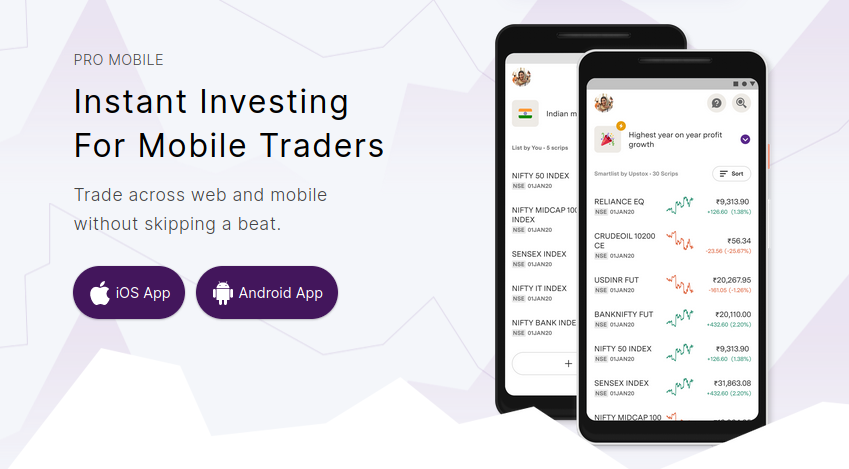
Upstox Pro Mobile is Upstox's trading app designed for mobile devices. The app has all the comprehensive features of Upstox Pro and lets you trade on the go from anywhere.
The app has an excellent interface and an option to enable a dark theme. Further, the app has a rock-solid security backed by 2FA authentication and Biometric login. Performance-wise, the app is highly reliable.
How do you buy and sell in Upstox?
Once you have an Upstox account, the next best thing to do is learn to place an order. You need to have the stock on your watchlist to place a buy order for a stock. Next, you click on the stock, and click on Buy.
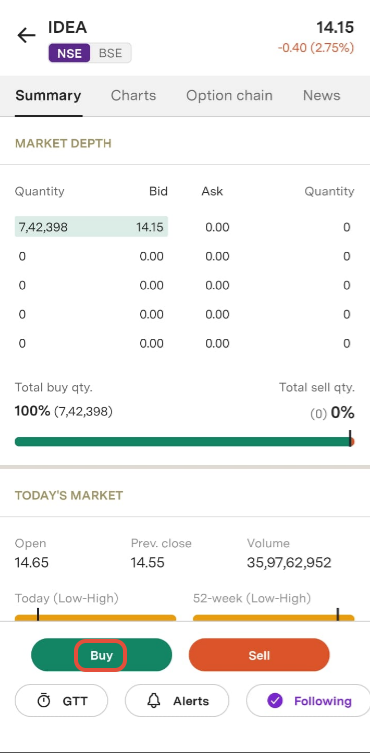
After that, you must specify the order type and quantity. Under Order type, you can choose between Delivery and Intraday. You can choose Delivery if you want to carry forward your position to the next day. However, you can select Intraday if you will square off your position on the same day as in Day trading or Intraday trading.
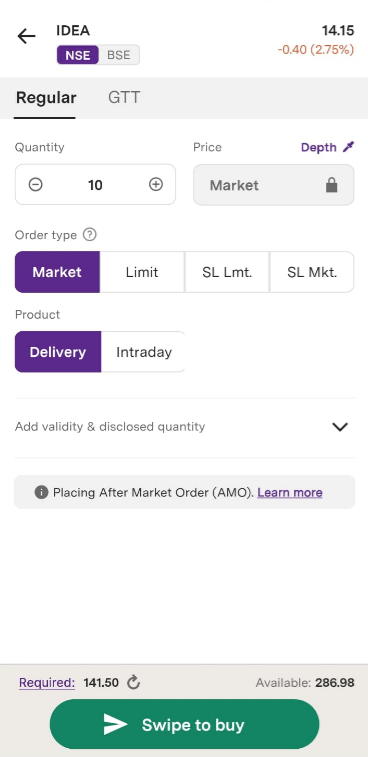
Besides, you have to choose between market price and limit price. You can select the market price if you want the order to execute at the current market price.
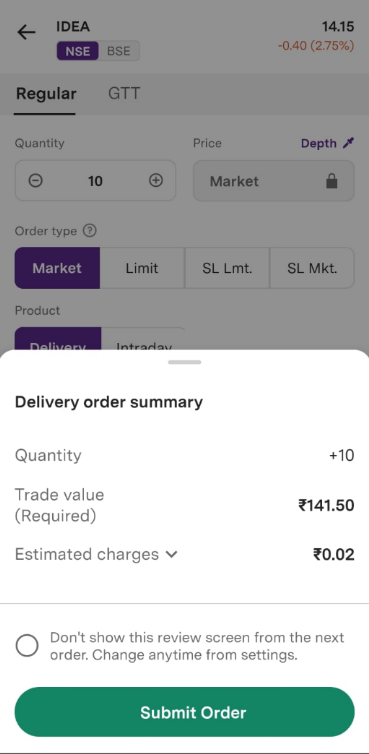
However, if you want a lower price than the market price, you can set a limit price. After that, you can click on the Review button and then, Swipe to Buy button. Lastly, click on Submit Order. The order placement is the same in all forms of trading including Equity trading, Futures trading and Commodity trading.
If you don't want to review your order every time you place an order, you can turn off the Review feature from the settings. It will help you place your orders faster.
Now that you are clear with the Buy part, it's time to see how to Sell your shares or square off any open position. To square off any position, you must get to the Position tab, click on it, and then click on Exit. After that, swipe off the Swipe to Sell button.
Conclusion
Using a broker platform for the first time can be tricky. However, after reading this how to use Upstox article, you must have gained good clarity.
I have walked you through the broker's different features and explained how you can benefit from them. Most importantly, I have explained how to place orders on Upstox. I am sure you have found the post helpful.
I have walked you through the broker's different features and explained how you can benefit from them. Most importantly, I have explained how to place orders on Upstox. I am sure you have found the post helpful.