“How to Apply for an IPO in Zerodha?” is a question among every new Zerodha user, and it's pretty simple once you know the steps. In this post, I will explain how to apply for an IPO in Zerodha.
What is an IPO?
IPO stands for initial public offering, and in simple words, initial public offering is a way of selling the shares of a company to institutional and retail traders to fund the various operational needs of the company. It's also the first step towards listing a company on a stock exchange.
What is so special about IPOs among investors?
IPOs are launched at a discounted price to attract investors fast to raise funds for the company. If the company has the potential to grow, the stock price will skyrocket in the coming days. Hence, the best time to invest is when the price is still low. If one misses buying the IPO, it can be difficult to buy it later since the price may be pretty high.
How to Apply for an IPO in Zerodha: Essential Steps
One question bound to cross your mind is how to track upcoming IPOs on Zerodha. You can do it by visiting zerodha.com/ipo.
To apply for an IPO in Zerodha, you must use Zerodha's Kite app and any supported UPI application. You can find out what UPI applications are supported by visiting NPCI site. Zerodha doesn't charge any additional fee for IPO applications.
Here are the steps you need to follow to apply for an IPO in Zerodha:
- You can begin by logging into your Kite app or the Kite website.
- Next, you can click on Bids and then click on IPO.
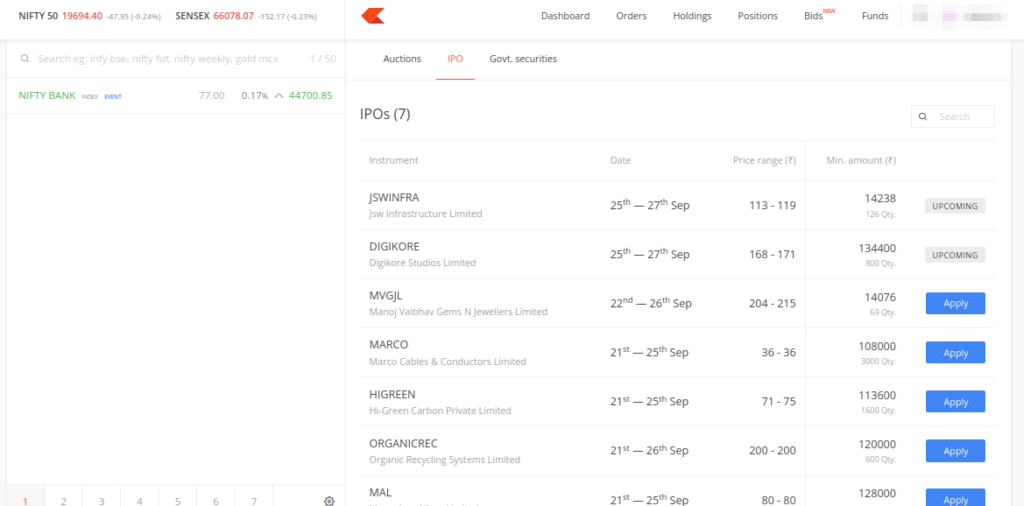
- Next, select the IPO from the IPO list and click Apply.
- You will need to click on Apply again and enter your UPI ID.
- Next, you will have to enter the quantity and the price.
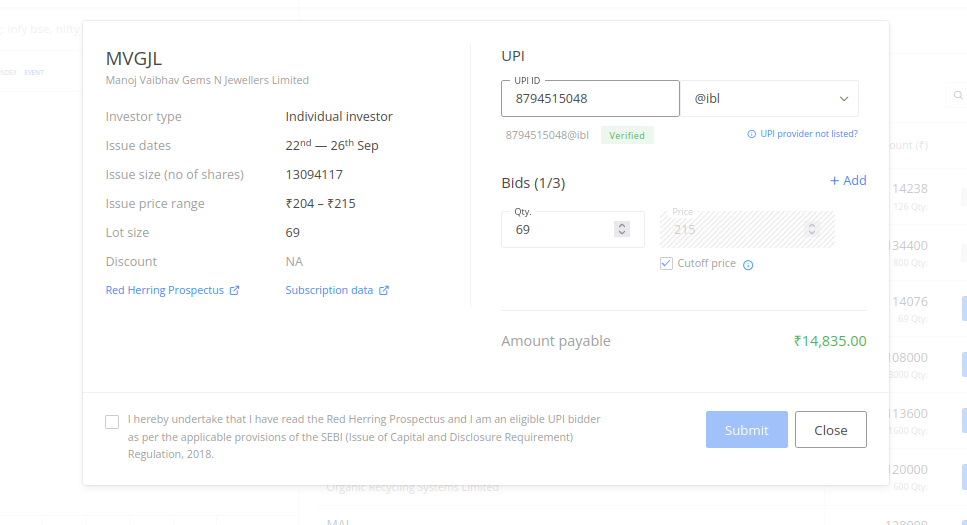
- After that, you must tap on the undertaking tick box and swipe the Submit button.
- Next, you should accept the mandate on the UPI app.
One important thing to bear in mind is that the UPI mandate will be accepted until 5 p.m. on the IPO closing day.
Conclusion
Even though buying IPOs seems quite intriguing, many new Zerodha users don't know how to apply for an IPO in Zerodha.
That's the reason why they have the fear of going wrong. However, the process has only gotten simpler than before with the Bids tab on Zerodha's Kite application. After reading this post, you should be confident about buying IPOs on Zerodha.

